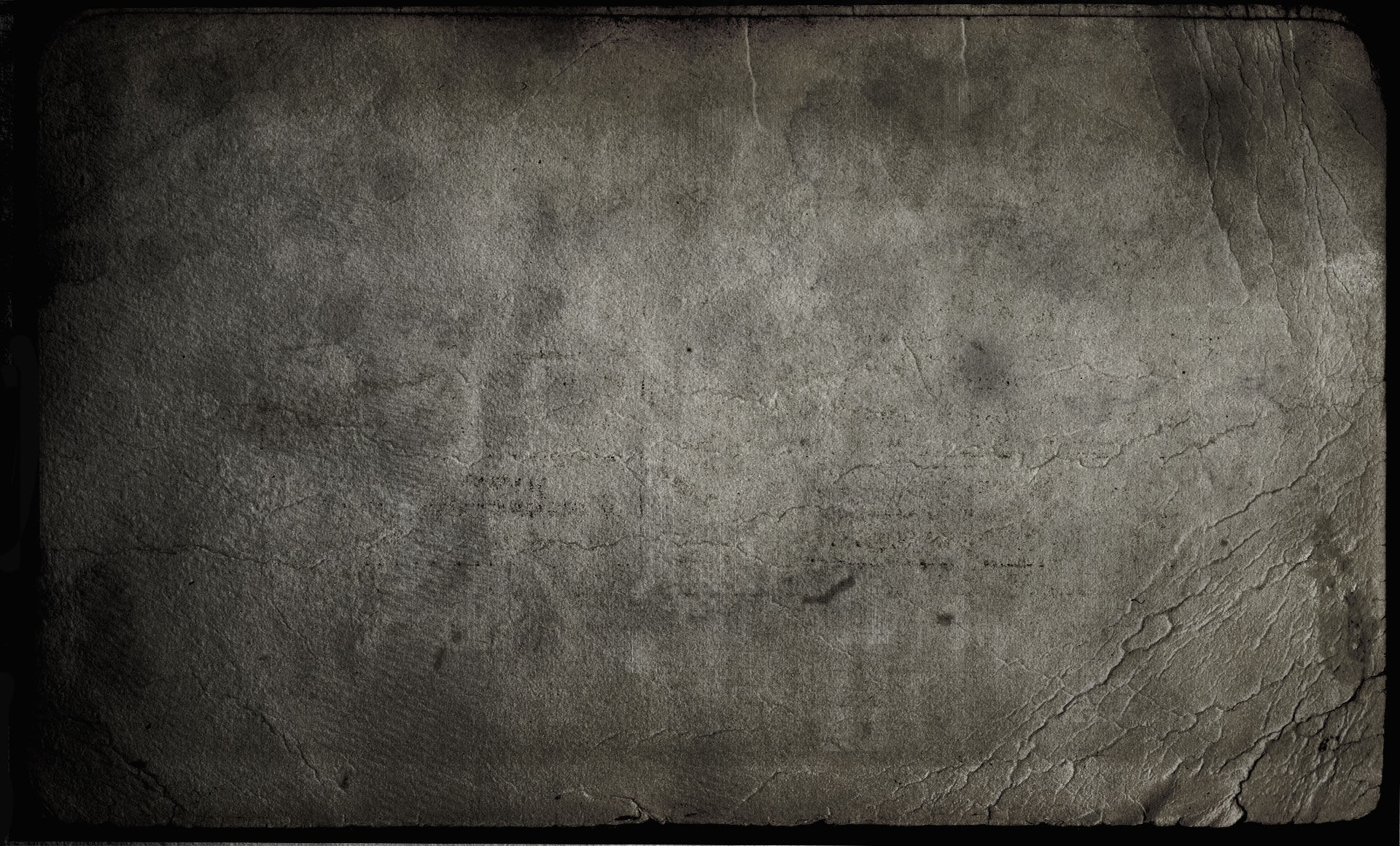
------- OmnIoT SoftHub to Thingsboard Dashboard Series (Part 2) -------
This video acts as a part two to our Thingsboard example tutorial. In this video we expand on our part one video example (found HERE) by adding a control widget to our Thingsboard dashboard. Thingsboard control widgets allow you to remotely control your SoftHub device(s) from any cloud based Thingsboard dashboard. To keep the video brief, we illustrate a simple example where we've added a switch allowing you to enable or disable sensor data reporting. In watching the video it should be apparent however that the same technique can be used to control any of the SoftHub's functionality, including the ability to issue Linux system commands or initiate the execution of your own scripts.
As with our previous examples, the changes required to implement this functionality are made in "real time" and take only minutes from start to finish.
------- EXAMPLE VIDEO -------
------- VIDEO RECAP -------
To add our remote control functionality we only needed to change the RuleEngine.xml file on the SoftHub. There are two methods of mapping incoming control messages to SoftHub User Defined Events. The first method involves modifying the .mcfg file to search incoming messages for a specific string fragment to be mapped to a User Defined Event name. The second, used here, is to change the message sent from the dashboard control widget to include the User Defined Event name directly (prefixed with a "UEV_" tag). See the SoftHub documentation on the OmnIoT support page for details of both approaches.
For our RuleEngine.xml file we made the following changes -
-
added the Device Control Topic to specify the topic the dashboard will publish to
-
added two new Action objects to disable/enable new packet event processing
-
added two User Defined Event objects to be triggered from our Thingsboard control widget
-
added two new Rule objects to tie our Event objects to our Action objects
You can download the files used in the example video HERE.
------- SUMMARY -------
In this video we made all the required changes to remotely control our SoftHub from a Thingsboard dashboard in just a couple of minutes. While we kept the example as simple as possible, both the OmnIoT SoftHub and the Thingsboard platforms provide far more functionality to aid you in quickly building out your IoT edge infrastructure. You can check out more info regarding the OmnIoT SoftHub HERE, or the Thingsboard platform HERE.
